Apple has released new iPad models, so it’s time to revisit the question of which model will best meet your needs as a musician.
This year’s lineup is as groundbreaking as it is disappointing, though. On the one hand, Apple at last created the perfect tablet for musicians, a truly uncompromising device that perfectly does everything performing musicians need a tablet to do. On the other hand, no doubt due to corporate greed, it’s preposterously expensive to get the simple features performing musicians need most: a big, bright, glare-free screen.
The silver lining in the latest round of updates, though, is that at long last you no longer need to buy an expensive Pro model to get a larger 13-inch screen. Now a 13-inch iPad Air has been added to the product lineup, and it’s a viable option for musicians.
Let’s dig into the most important factors for musicians.
Which screen size do you need for sheet music?
If you’re primarily using a tablet to display sheet music, you’ll definitely want a big screen. Screen size is the single most important consideration for musicians who wish to read music notation on a tablet. The 13-inch screen is about the size of a sheet of letter-sized paper and roughly the same size of most printed sheet music editions, so it’s a size musicians are used to reading on paper.
What about all the other features?
The big screen is more important than any other fancy features that have been added to the iPad lineup over the years: faster processors, LiDAR sensors, better cameras, Face ID, better display technology, and so on. None of those features will do you as a musician much good if the notes are too small to read comfortably.
Is 11 inches really too small for sheet music?
If you plan on spending a lot of time learning, studying, and reading music on your iPad, then you’ll definitely want a larger screen than the standard 11 inches. 11 inches diagonally is roughly the size of pocket scores. These are small sheet music editions that are intended for reference, but they’re not really meant for practicing at your instrument.
That said, the smaller 11-inch screen turns out to be an ideal size for many other tablet tasks, from web browsing to email to gaming, since it’s so easy to hold. It’s small enough to slip into a bag and light enough that it won’t weigh you down. You might not even notice you have it with you.
The same can’t quite be said for the 13-inch model. It’s maybe a little too big, and except for the latest Pro model it’s a little too heavy, to be the perfect size for an everyday tablet.
But the larger screen really makes it the ideal size for sheet music. Combined with a keyboard, it’s also a great size for a general productivity device. It could even be your main computer if it weren’t held back by the limitations of iPadOS.
If you can only get one, and you’re planning on using it primarily for music, definitely get a 13-inch model. You could always pick up an 11-inch model, new, used or refurbished, on sale for everyday tablet tasks.
The new models
First up is the 13-inch iPad Air, a new addition to the product lineup. This model is similar to the now-discontinued 12.9-inch M2 iPad Pro in several ways: In addition to the screen size, it also has an M2 chip, and it uses the same Magic Keyboard and Apple Pencil accessories that iPad Pros used from 2018 to 2022.

What does it lack compared to the Pro models?
The iPad Air is missing an even better and brighter screen, Face ID, a four-speaker system that gives left-to-right stereo no matter which way you hold it; a faster refresh rate for smoother scrolling, which Apple calls ProMotion; better cameras; a LiDAR sensor for measuring depth; and, compared to the latest Pro model, an even faster M4 processor.
Does any of this matter for musicians?
Basically no—with one possible exception. These are mostly small quality-of-life improvements that make an already excellent product even better. Together, they add up to a more refined device, albeit a much more expensive one. For most people, musicians included, it’s likely just not worth the huge price jump to get the Pro.
There’s one possible exception, though. The 2024 Pro introduced a tandem (in other words, dual) OLED display, which Apple terms “Ultra Retina XDR.” For the most part, this is largely indistinguishable from the Mini LED display the Pro used since 2021 (“Liquid Retina XDR” in Apple’s marketing lingo). Apple continues to use Mini LED technology in its MacBook Pro range. Both Mini LED and tandem OLED offer deep blacks, high contrast, and higher brightness when viewing HDR (high dynamic range) content like some movies released in this format. Standard LED screens aren’t capable of displaying HDR content since it requires monitors capable of very high brightness.
Tandem OLED has several benefits over Mini LED, most of which are minor: First, it allows for an even thinner device. Nobody was asking for an even thinner iPad, but here it is. Apple is really just showing off that it can stuff an entire superpowered computer (the computing device with the fastest single core speed in 2024 is now a tablet), along with a screen and battery into a wafer-thin chassis.
Second, there’s no “blooming.” This is an artifact of Mini LED technology in which, if you cranked up the screen brightness in a dark room and had pure white on a pure black background, you could see a bit of a glow around the white spots. In my experience, blooming is really a non-issue. I use a 2022 12.9-inch Pro and would never have noticed any blooming if no one had told me about it.
The main benefit of tandem OLED is the brightness in standard mode, in other words, when not viewing HDR content. This might be useful to musicians, but only in special cases.
Recently I gave a couple of outdoor performances in different locations that would clearly have benefited from the brighter screen. (I ended up playing both from memory, partly because the Mini LED screen is a little too dim in bright sunlight, but also because I tend to play better from memory. Go figure.)
If you’re indoors, unless you’re under extremely bright lights, you’ll likely never need the extra brightness of tandem OLED. But if you ever perform outdoors, especially in bright sunlight, the 2024 iPad Pro’s new screen technology will definitely make a noticeable difference. Seeing the dim screen outdoors in the sunlight, even with the brightness turned all the way up, really made me wish I had the new model. In fairness, my glasses also darken when exposed to sunlight, but that means that everything I see darkens by the same amount. A brighter screen would really have been welcome. If you perform outdoors and don’t currently have a large iPad, the 2024 iPad Pro is worth taking into consideration for the bright screen.
Reasons not to go Pro
Two things speak in favor of passing on the Pro and getting the 13-inch Air (or the 2022 12.9-inch Pro) instead. The first and most obvious one is the price. The 13-inch Air starts at an already expensive $799 (USD). If you’re in Europe, it can be $1080 (Italy) or even $1135 (Hungary), depending on exchange rate and sales tax. That’s just the base price.
A 13-inch Pro starts at $1299 in the U.S. excluding local sales tax. In Europe, it can be over $1400 (Italy) or even $1849 (Hungary). Again, that’s just the starting price. If you want more storage, or cellular connectivity, or a matte display, prepare to pay a lot more. (A fully decked-out 13-inch iPad Pro costs about $3500 in Austria and $3700 in Hungary.)
This leads us to the second problem with the new Pro. The iPad Pro has been considered overpowered for generations now, but this new model is frankly ridiculous. Apple says that the M4 processor was necessary to drive the dual OLED display. Fine. But already the M1 chip from several years ago is still considered overkill for the types of tasks people do on tablets. I have an M1 iPad Pro and an even faster M2 iPad Pro and have never once noticed the slightest difference in speed in any task I’ve ever done. Both are instantaneously responsive. If it weren’t for the screen size difference, I wouldn’t be able to tell them apart.
When Apple launched the M1 iPad Pro in the spring of 2021, they did so with CEO Tim Cook doing a Mission:Impossible stunt to replace the “regular” chip with their new M-series chip in their launch video. Professional users got excited, since they expected this to launch a new era that would finally fulfill Apple’s promise of making the iPad a true professional productivity device. There was even speculation that macOS might become available for the iPad Pro when used with a keyboard, since, after all, it now used the exact same desktop-level processor as the MacBook Air and the iMac. But the software never remotely caught up to the hardware, and the gap has only widened even further since then. The iPad Pro is all dressed up with no place to go.
Expectations were once again high for the 2024 release, since it marked the first major redesign of the iPad Pro since 2018. Would this finally be the year we would get macOS, or maybe the ability to run Mac apps on an iPad? Instead we got… a calculator. No joke. Mind you, a built-in calculator app was long overdue for iPad, but it doesn’t exactly justify spending thousands of dollars on the latest and greatest hardware. There’s simply no compelling reason to have advanced desktop-level power in a tablet if you can’t make use of it, any more than you need a Ferrari to drive through a school zone. For sheet music, there is zero advantage to the M4 chip (or the M2, or the M1 for that matter). If it weren’t needlessly hamstrung by a mobile operating system, the new 13-inch iPad Pro with the excellent redesigned Magic Keyboard would be a perfect portable computer for the vast majority of needs.
Recommendations
So what would I recommend to musicians in search of an iPad? First, definitely get a larger model. Which model you get isn’t as important as the screen size.
Second, I’d only get the new Pro if the high cost isn’t a major factor for you, if it’s worth the added cost for the brighter screen and other quality-of-life perks, or if you plan on using it to perform outdoors in sunlight. The other large-screen iPads—the 2024 13-inch Air and the 2022 12.9-inch Pro—go up to 600 nits of brightness when viewing standard content (i.e., not HDR photos or videos), compared to 1000 nits for the 2024 Pro. They’re still readable outdoors; they just look fairly dim in sunlight. (Incidentally, the 2024 11-inch Air only goes up to 500 nits.)
If you can find a 2022 12.9-inch Pro on sale, I’d go for that over the new 13-inch Air. The larger 2022 Pro has a better screen that can display HDR (high brightness) content, pure blacks, a 120 Hertz screen for smoother animation, a four-speaker system, and better microphones and cameras. It also contains the same fast M2 chip as the new Air. For sheet music and any other music application, you won’t notice any difference between the M2 and the M4. Both are way more than fast enough, and that’s an understatement.
Otherwise the 13-inch iPad Air is a perfectly good choice. For the difference in price compared to the 13-inch Pro, you can get an Apple Pencil plus Magic Keyboard for a fully equipped mobile device.
What follows is frequently asked questions, updated for the new models.
Is there really that much of a difference between the 11-inch and 12.9-inch models for music?
Yes, definitely. For learning music, rehearsing and performing, the large screen makes a night-and-day difference. The 13-inch screen is the size of a standard sheet of U.S. letter paper, while the 11-inch screen is about the size of pocket scores.
If you just need an iPad for reading music, you could get any large model, even an older Pro on the used or refurbished market. Then you could pick up a regular-sized iPad to use as your everyday tablet for other tasks. You can get an older base model iPad brand new for 200-something dollars on sale sometimes.
Starting with the 2018 redesigned Pro, the big-screened models incidentally make a great (almost) laptop replacement for many everyday tasks when paired with the Magic Keyboard. This is an add-on you could always, well, add on later.
How much storage do you need for sheet music?
The large-screened iPads now all come with at least 128 gigabytes of storage space. The 2024 Pros come with at least 256 GB. This is more than enough for most people. My iPads each have 128 GB. They’re filled with probably thousands of sheet music editions, and so far they only use about half the storage.
Which processor do you need for sheet music?
Literally any of Apple’s chips will do. They’re all more than fast enough. The processor is now really a non-issue for most musical work.
Do you need cellular?
I’ve found cellular indispensable on iPads, especially on the 11-inch model which I can easily carry around while on the go. On the larger model which I got for sheet music, it’s not strictly necessary. For me, this is a must-have on the standard-sized model and a “nice-to-have” on the larger one. If the larger model were my one and only iPad, I wouldn’t hesitate to get cellular.
What accessories do you need for sheet music?
If you’re going to use an iPad to learn scores, rehearse and perform music, you should definitely get an Apple Pencil.

The Apple Pencil makes working with my favorite sheet music apps—Henle Library and forScore—very similar to working with paper scores.
Starting with the M2 models in 2022, the iPad Pro added a hover feature that shows a preview of the Pencil’s action before it actually touches the screen. If you use the app forScore for your sheet music collection, it makes good use of the hover feature. While hovering you can tap the screen to see annotation tools, swipe left or right to undo or redo annotations, or pinch to change the thickness of the pen.
The latest Apple Pencil Pro now has a squeeze gesture which you can use to switch between tools such as a pen and an eraser. I find this more convenient than the double tap gesture of my older Apple Pencil, but it’s too small a feature to justify the enormous upgrade cost. The Apple Pencil Pro only works with the 2024 Pro and Air models, not with any older iPads.
Bluetooth page turner
A Bluetooth page turner is also indispensable for musicians. These are really just wireless keyboards with keyboard shortcuts to simulate next page and previous page in the form of two pedals.
Pianist Hugh Sung, a very early adopter of digital sheet music, inspired the market by founding AirTurn back in 2008. They made the first hands-free page turners. I have one of their later models, the thin and light AirTurn PEDpro, which fits easily into any bag.

For concerts I like to use the Donner Bluetooth Page Turner Pedal for its tactile feedback when turning pages. It’s also easy to switch to different modes for use with various apps. The modes really just change the pedals to emulate different key presses: left and right arrows, up and down arrows, page up and page down, and so on.

Should you get a “paper-like” screen protector?
I’ve tried screen protectors meant to simulate the feel of paper. Do I recommend them to musicians? It’s a judgment call. For me, it took getting used to, and I don’t use them on my current iPads. They do what they promise: They make writing and drawing on your tablet feel similar to paper. They also reduce glare, which can help when performing under bright stage lights or outside in sunlight. Paper-like screen protectors also reduce fingerprints. Oh, and they protect your screen too.
The 2024 iPad Pro has a “nano-texture glass” option for an extra $100 or € 130. This gives it a matte screen that reduces glare. It works, and it feels great to use. But it’s an expensive upgrade. And for some inexplicable reason Apple only makes it available on the 1- and 2-terabyte models, and Apple frankly charges usurious prices for storage upgrades. There’s actually a $700 or € 870 price difference between the 256 GB base model and a 1 TB model with the matte screen. For what it’s worth, the 1- and 2 terabyte models also come with double the RAM at 16 gigabytes, and the processor has an extra performance core, neither of which you’ll likely ever use due purely to the limitations of iPadOS. A 13-inch Pro with the nano-texture screen is the perfect tablet for musicians, or at least it would be if it weren’t for the outrageous price. If cost is no object, go for it, but most musicians would do just fine with the regular glossy screen and an optional matte screen protector.
What about the Magic Keyboard?
The Magic Keyboard is great, and it was even improved in the 2024 update. The latest model now has function keys and the base is made of aluminum (or aluminium for Europeans). It’s only compatible with the 2024 Pro models.
The original design is still available and is compatible with the 2024 iPad Air and all iPad Pro models from 2018 to 2022.
For musicians the Magic Keyboard may not be strictly necessary, but it greatly expands the usefulness of the iPad in general. It turns an iPad into the only computer I need when traveling.
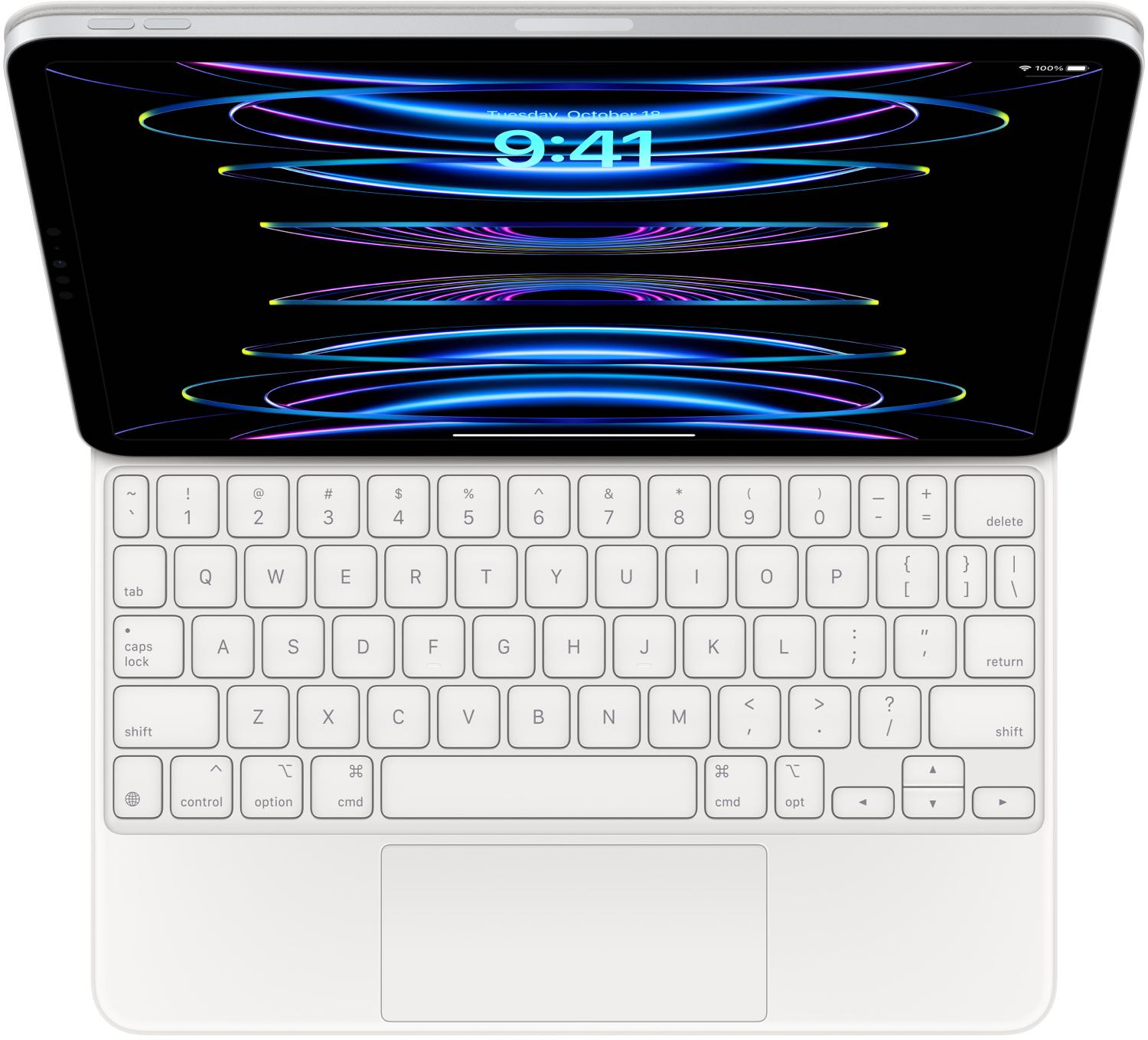
Conclusion
Most performing musicians’ needs are actually pretty modest when it comes to tablets. Basically, we just need a big, bright, glare-free screen and a good stylus, and we want a good user experience to go along with it.
This year’s iPad lineup is, frankly, frustrating. On the one hand, Apple made the perfect tablet for musicians. The problem is that they only made it available for a stupidly expensive price. Partly this is because Apple forces users into exceedingly expensive storage, processor, and memory upgrades just to “unlock” the option to get a matte screen—which is yet another expensive add-on. Apple needs to realize that there are “creative,” professional users who don’t necessarily need tons of RAM and storage or an even faster processor, none of which they’re ever likely to use. They shouldn’t strong-arm us into buying all these unnecessary upgrades just to get a glare-free screen—especially when this ultra-powerful device is so needlessly held back by the operating system. If it ran macOS when docked in a keyboard and we could actually use all its power, I’d invest in a souped-up model and just use that as my main computer. But for a tablet running a highly limited mobile operating system? It just doesn’t make sense.
On the other hand, Apple finally added a cheaper 13-inch model to the mix, so users no longer have to spend four figures just to get a bigger screen.
So what would I recommend to today’s musicians?
First and foremost, if you’re planning on doing any work with an iPad to learn music and perform with it, the larger, 13-inch screen is unquestionably the one to get. Basically any large iPad will do for sheet music. Fortunately, as of 2024, with the 13-inch Air we now have another option besides the ultra-expensive Pro model.
But if you can find one for around the same price, I’d highly recommend the 12.9-inch M2 Pro from 2022 over the 2024 13-inch iPad Air since it has extra perks, most notably a brighter, smoother screen. Still, either tablet will no doubt serve you well for years.
If you want the ultimate tablet for musicians and don’t mind spending an absolute fortune to get it, or that most of its power will go to waste, go for the 1- or 2-terabyte 13-inch Pro with nano-texture glass. You might as well throw in cellular, not to mention surround sound, power steering, and a sunroof while you’re at it. And Bluetooth.
Still, the 13-inch Pro is probably too expensive to justify, unless the high cost isn’t a consideration for you, you want the latest and greatest, or you’re planning on playing outdoors, where you can take advantage of the brighter screen.
Regardless of which model you get, for sheet music definitely get the Apple Pencil.
Hopefully this will help you find just the right model for your musical needs. Let me know in the comments which model you decided on and how you make music with it!
Start Your NEW Piano Journey
Sign up below and each week for the next year, I'll send you a conservatory-quality 3- to 5-minute lesson sharing exclusive playing and practice techniques used by concert artists worldwide.
Each lesson has been carefully crafted to meet the needs of players ranging from beginners to the late intermediate level.
As a very special bonus, you'll also receive invitations to join our exclusive live Keys to Mastery™ monthly masterclasses.
We will never sell your information, for any reason.

