For several years I’ve been using iPads for sheet music. Like countless musicians, they’ve become an indispensable part of my musical life. iPads are now standard onstage. When I go to concerts, now I see an iPad on a piano’s music stand much more often than paper sheet music.
I’ve used a number of different models for reading scores and learning new pieces, from the most basic entry-level model all the way to the 12.9” M2 Pro. In this post I’d like to answer common questions and share my latest observations and recommendations for musicians looking to supplement or even replace their paper sheet music with a tablet.
Which model iPad is best for sheet music?
For reading music, the decision really just comes down to size. The largest model available as of this writing offers a screen that measures 12.9 inches diagonally. This model is the 12.9-inch iPad Pro.

The “standard” iPad size has been between about 10 and 11 inches for years. The base model grew half an inch to 10.2 inches, while the redesigned 10th-generation model now has a 10.9-inch display, like the iPad Air. Then there’s another Pro model with an 11-inch screen.
All of these mid-sized devices are suitable for holding pocket scores for occasional reference, but they’re probably too small for most people to use them for learning music.
And we can forget the iPad Mini for sheet music altogether. It’s very practical for a lot of things, but the 8.3-inch screen is surely way too small for reading scores, save for very occasional reference.
Is there really that much of a difference between the 11-inch and 12.9-inch models for music?
Yes, a most emphatic yes! The 12.9-inch model was made to be exactly the size of a standard sheet of US letter paper, 8.5 x 11 inches (22 x 28 cm). Note that this holds for the device itself, including the 1-centimeter border around the screen. For learning music, rehearsing and performing, the large screen really makes a night-and-day difference.
The major downsides are price, practicality, and portability. The 12.9-inch Pro starts at $300 more than the 11-inch Pro. It’s $500 more than the iPad Air with its 10.9-inch screen, and if you compare it to the redesigned 10th-generation iPad, it’s fully $650 more expensive. That’s a lot to pay if all you really need is a bigger screen.
Personally, I’ve found that around 11 inches really is the sweet spot for a general-purpose tablet. That’s big enough for browsing the web, writing emails and documents, and messaging, yet small and light enough to fit into a briefcase or shoulder bag without it weighing you down. I keep an 11-inch Pro handy, and it means my entire digital sheet music collection is always there whenever I need it on the go (which is surprisingly often!). Whenever I reach for a tablet for checking my email or the news, I mostly grab the 11-inch model.
But it’s no substitute for the big screen. If you only need it for the screen size (which is really all you need for music scores), I’d suggest checking Apple’s refurbished store for discounted 12.9-inch Pros. That way you can get a current- or previous-generation model that’s cosmetically flawless and has a full Apple guarantee and save money in the process.
How much storage do you need for sheet music?
Except for the Pros, the base models of all iPads come with 64 gigabytes of storage. That’s not all that much these days. It’s plenty for most any sheet music collection, but it’s better to have room for the apps and other data you need.
As of 2020, the iPad Pro models start at 128 gigabytes of storage. This is actually quite a lot of space for most musicians. I did want larger capacities just in case, but I lucked out and chanced upon the 128 GB models of the 11-inch M1 and 12.9-inch M2 Pros at huge discounts. With all the apps I use and about 10 gigabytes of music scores, the system tells me I’m still only using around 40 to 45 gigabytes of space altogether.
Which processor do you need for sheet music?
Apple has been making waves with its remarkably powerful and efficient M-series processors, but the truth is that literally any iPad made in the last half dozen or so years is more than powerful enough for sheet music. I now use an M1 and an M2 Pro, and to be honest, these things are stupidly fast. iPadOS is still too limited for true power users like software developers and video editors (even with Apple’s recent release of Final Cut Pro for iPad given its limitations). For these applications I use a desktop Mac. The big iPad Pro would really be my dream machine if only it ran macOS.
I’m just about to sell my 2018 iPad Pro, but right now I have them side by side for comparison. The 2018 model is half a millimeter thinner and a bit lighter—0.11 pounds (51 grams)—but still noticeable. The thickness of the 12.9-inch M1 and M2 models was increased slightly to accommodate the new display technology.
Apple calls this new display XDR, for extended dynamic range. It’s really impressive when watching HDR (high dynamic range) movies but doesn’t make a difference for music applications. Blacks are darker with this technology, but you won’t really notice this in daylight or with the lights on. Personally, I do love the new screen, but like the other refinements to the Pro—the M2 processor, FaceID, the smooth 120 Hz refresh rate (which Apple calls “ProMotion”)—it’s ultimately a “nice-to-have” perk rather than something that will make an appreciable difference, at least for musicians.
Do you need cellular?
I’ve found cellular indispensable on iPads, especially on the 11-inch model which I can easily carry around while on the go. On the larger model which I got for sheet music, it’s not strictly necessary. My 2018 model didn’t have it, but my new M2 does. It’s only because that happened to be the model that was on sale. For me, this is a must-have on the standard-sized model and a “nice-to-have” on the larger one.
What accessories do you need for sheet music?
If you’re going to use an iPad to learn scores, rehearse and perform music, certain accessories are indispensable.
First and foremost among them is the Apple Pencil.

Is the Apple Pencil really necessary for musicians?
Yes, definitely! If you’re a musician and could only get one accessory for your iPad, I’d get the Apple Pencil without hesitation. It really makes working with my favorite sheet music apps—Henle Library and forScore—very close to working with paper scores.
By the way, graphic artists really appreciate the faster 120 Hertz response rate of the iPad Pro screen with the Apple Pencil compared to the 60 Hertz of the other models. I’ve used both versions of the Apple Pencil on different iPads. To my eyes it’s not a meaningful difference for taking notes or writing on musical scores. I probably wouldn’t have noticed if I hadn’t been looking for it, but then again, I’m not a visual artist. (I do really like the smoothness of the ProMotion display itself.)
Starting with the M2 models in 2022, the iPad Pro added a hover feature that shows a preview of the Pencil’s action before it actually touches the screen. If you use the app forScore for your sheet music collection, it makes good use of the hover feature. While hovering you can tap the screen to see annotation tools, swipe left or right to undo or redo annotations, or pinch to change the thickness of the pen. I’m sure more developers will implement hover support as the feature gains in popularity.
Bluetooth page turner
You’ll almost certainly need a Bluetooth page turner. These are really just keyboards with keyboard shortcuts to simulate next page and previous page in the form of two pedals.
Pianist Hugh Sung, a very early adopter of digital sheet music, inspired the market by founding AirTurn in 2008. They made the first hands-free page turners. I have one of their later models, the thin and light AirTurn PEDpro, which fits easily into any bag.

For concerts I like to use the Donner Bluetooth Page Turner Pedal for its tactile feedback when turning pages. It’s also easy to switch to different modes for use with various apps. The modes really just change the pedals to emulate different key presses: left and right arrows, up and down arrows, page up and page down, and so on.

Should you get a “paper-like” screen protector?
On my 11" iPad Pro I have a screen protector that’s meant to simulate the feel of paper. I also had one on my old 2018 12.9" model for concerts. This one is by the company Zagg, though many brands make similar ones.
Do I recommend it to musicians? It’s a judgment call. I’ve grown to like it, though it did take some getting used to. It definitely does what it says on the box: It makes your tablet feel like paper. It’s wonderful for writing. I’ve found that the friction it adds helps me to position markings like fingerings in the Henle Library app more accurately since my finger or the Apple Pencil doesn’t slip.
When performing, I’ve discovered another benefit to screen protectors that simulate paper: They glare reduction compared to the glossy screen means you won’t have to worry as much about spotlights making it hard to read your scores. Lighting onstage can really be unpredictable from one venue to another. Sometimes spotlights hit at just the wrong angle, and that can interfere with reading a screen. Paper-like screen protectors mostly solve this problem. They also significantly reduce fingerprints.
Still, I hesitate to get one for my M2 iPad since it changes the beautiful XDR screen. The display appears not quite as sharp, and white backgrounds in particular show a speckled effect. It’s pretty subtle and makes the screen look like paper. That’s wonderful for music scores, though I’m not sure I want my iPad looking like that all the time.
There are now several easily removable paper-like screen protectors on the market. These clip on via magnets. I’ve read that they don’t fit with Apple’s Magic Keyboard, though, since the magnets are too thick.
What about the Magic Keyboard? Do you need that too?
The Magic Keyboard is great. It may be stupidly expensive (especially here in Europe), but it really transforms the iPad into a viable laptop replacement for many tasks. I love the backlit keys. I don’t miss the row of function keys, although I do wish it had an escape key.
For musicians it may not be strictly necessary, but it greatly expands the usefulness of the iPad.
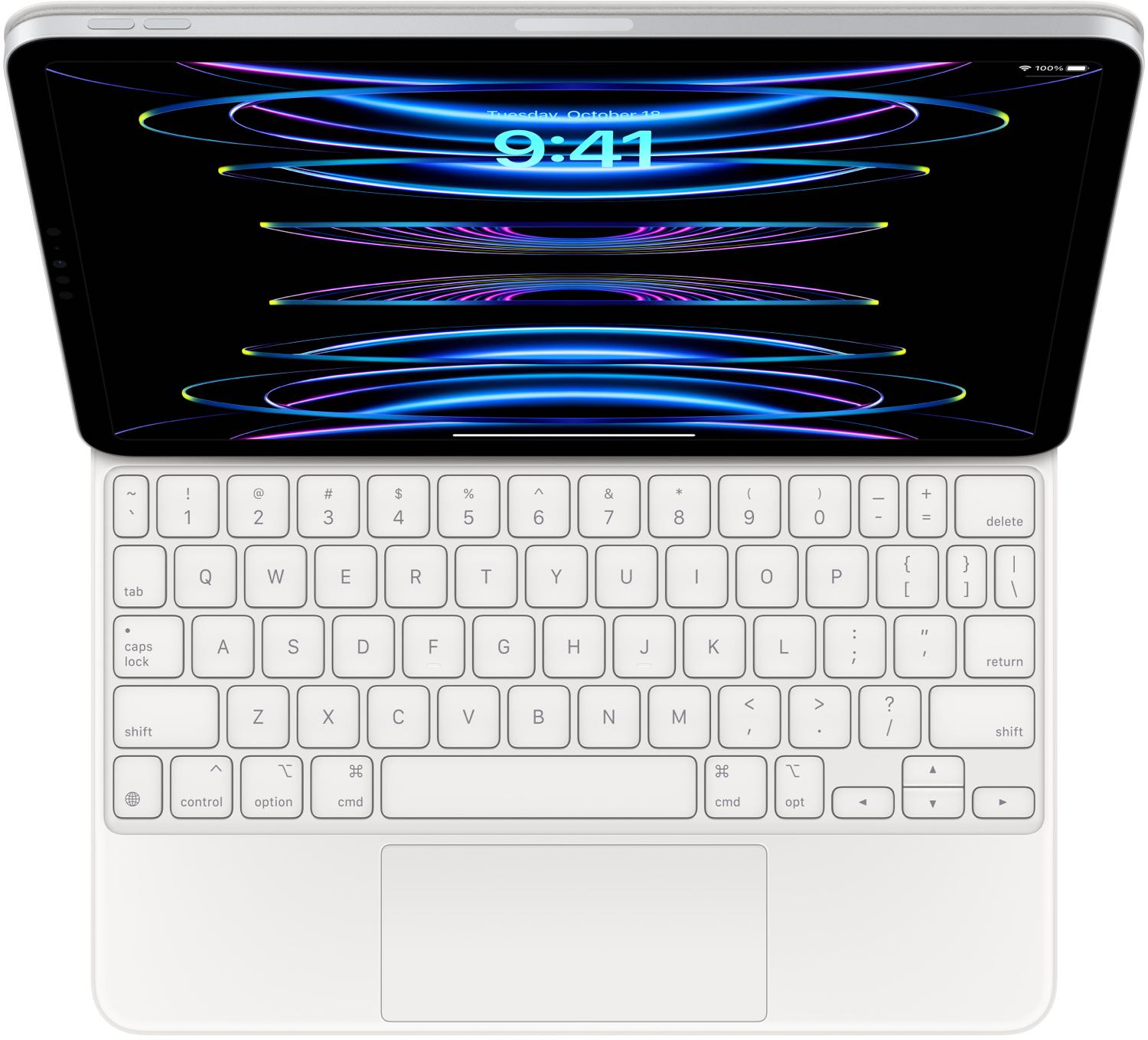
The white keyboard can discolor, so it’s worth getting a so-called skin. A skin also breathed new life into the larger keyboard, which I’ve now had for several years. Now it looks and feels brand new.
Apple quietly updated the 12.9-inch keyboard for its M1 iPad Pro in 2021 by making it half a millimeter thicker to accommodate the new display technology. It turns out the original version of the keyboard is thankfully compatible with the new iPad, but there’s no room to spare for a glass screen protector.
Conclusion
For sheet music, the larger, 12.9-inch iPad Pro is unquestionably the one to get. Its other features are really overkill for most music applications when all most musicians need is the bigger screen. Sheet music apps don’t require tons of RAM or a powerful processor. What’s more, literally any iPad made in the last half dozen or so years is plenty powerful for sheet music applications. If your budget doesn’t stretch to the expensive latest model, it’s worth taking a look at the used market, especially Apple’s own refurbished store, for other 12.9-inch iPad Pro models at an appreciable discount.
Start Your NEW Piano Journey
Sign up below and each week for the next year, I'll send you a conservatory-quality 3- to 5-minute lesson sharing exclusive playing and practice techniques used by concert artists worldwide.
Each lesson has been carefully crafted to meet the needs of players ranging from beginners to the late intermediate level.
As a very special bonus, you'll also receive invitations to join our exclusive live Keys to Mastery™ monthly masterclasses.
We will never sell your information, for any reason.

